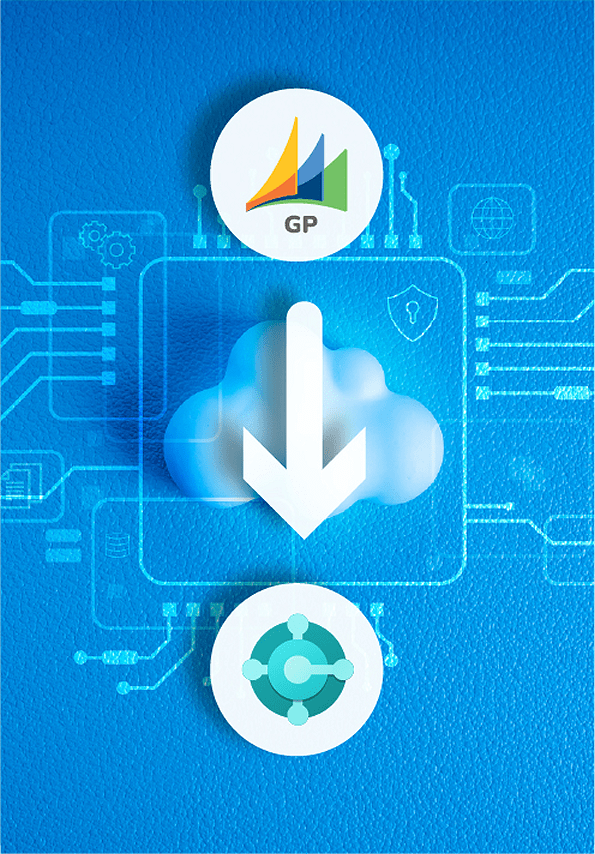Dynamics GP vs. Business Central: Key Differences and Next Steps
Dynamics GP vs. Business Central: Key Differences and Next Steps
Microsoft Dynamics GP has long been a trusted ERP for small to mid-sized businesses. But with Microsoft shifting its focus away from on-premises GP and toward cloud-first solutions like Dynamics 365 Business Central, organizations are reevaluating their systems and planning for the future.
This guide breaks down the key differences between GP and Business Central—from features and cost to deployment and support—so you can make a confident, informed decision.
GP and Business Central: Quick Overview
Microsoft Dynamics GP
A reliable, on-premises ERP system with deep accounting and operational capabilities. First launched in the 1980s and acquired by Microsoft in 2000, it’s served industries like healthcare, education, and manufacturing for decades. Microsoft has phased out new license sales and plans to end:
- Mainstream support by September 30, 2029
- Security patching until April 30, 2031
Microsoft Dynamics 365 Business Central
A modern, cloud-first ERP solution built for flexibility, mobility, and scalability. It integrates deeply with Microsoft 365, offers built-in AI and automation tools, and is updated regularly with new features.
Feature Comparison: GP vs. Business Central
| Category | Dynamics GP | Business Central |
|---|---|---|
| Deployment | Primarily on-premises | Cloud-native, hybrid optional |
| Financial Management | Full suite, fixed chart structure | Dynamic dimensional accounting |
| Reporting | Management Reporter, 3rd party tools | Built-in financials, Power BI |
| Payroll | Built-in payroll module | Requires third-party apps |
| Integrations | Limited native integration, ISVs required | Seamless with Microsoft 365, Teams, Power Platform |
| Customization | Heavy reliance on ISVs, complex | Flexible low-code customization via AppSource |
| Multi-Entity Support | Add-ons required | Built-in capabilities |
| Remote Access | VPN or RDP needed | Web-based, mobile-ready |
| AI & Automation | Minimal | Embedded AI (e.g., Copilot), Power Automate |
Cost & Licensing
Dynamics GP
- Perpetual license model
- On-premises infrastructure costs
- Higher total cost of ownership due to manual updates and IT overhead
Business Central
- Subscription pricing: ~$70–$100/user/month (billed annually)
- No server hardware needed
- Predictable costs with automatic updates and reduced maintenance
Why Many Are Moving to Business Central
Microsoft is no longer developing new features for Dynamics GP. In contrast, Dynamics 365 Business Central continues to evolve with twice-yearly major updates and monthly enhancements, ensuring it stays aligned with modern business needs.
Designed as a web-based application, Business Central allows users to access the system from anywhere with an internet connection—no VPN required. This flexibility is a key reason many organizations are moving away from on-premises GP. You get the same level of enterprise-grade security, without being tied to a specific location or device.
“Having a cloud-based ERP gives us the freedom to work from anywhere while maintaining full functionality and security. It’s a game changer for productivity and collaboration.”
— Dynamics 365 Business Central Customer, Microsoft Case Study
Business Central offers:
- Seamless integration with Microsoft Teams, Outlook, Excel, Power BI, and Power Apps
- AI-enhanced automation and insights powered by Microsoft Copilot
- Scalable performance to support growing businesses and multi-entity operations
- Anytime, anywhere access via browsers on desktop, tablet, or mobile
- Built-in security and compliance, managed by Microsoft with regular, automatic updates
Implementation Timelines
Dynamics GP
- Typical timeline: 9-12 months
- Requires hardware setup, system installation, and IT coordination
- Often launched in a single phase
Business Central
- Typical timeline: 4–6 months
- Faster setup due to cloud delivery, but migration complexity varies
- Supports phased rollouts (e.g., finance first, then inventory or CRM)
- Tools like the Cloud Migration Wizard help bring over data from GP
Making the Transition: Why OmniVue Matters
Making the move to Dynamics 365 Business Central is a strategic decision—and the right partner helps ensure it’s done right. OmniVue brings the experience, tools, and support to guide your migration with confidence and clarity.
Why partner with OmniVue?
- Proven track record: 20+ years of ERP and CRM implementation experience
- Trusted Microsoft AI Cloud Partner with deep knowledge of Dynamics GP and Business Central
- Tailored solutions that align with your unique business needs
- Experts in complex data migrations and system integrations
- Full implementation support—from planning to post-launch
- Training and change management to increase user adoption
- Long-term partnership focused on helping your business grow
Proven Results
Working with experienced partners like OmniVue helps businesses:
- Accelerate implementation by up to 50%
- Reduce post-launch issues by 30%
- Increase user adoption by 20%
Get Started Today
As Microsoft prioritizes Business Central for future development, now is the time to plan your move. Whether you need to migrate from GP or implement Business Central from the ground up, OmniVue is here to guide your ERP journey—from start to finish. Contact us today and take the first step toward a modern ERP built for the future.